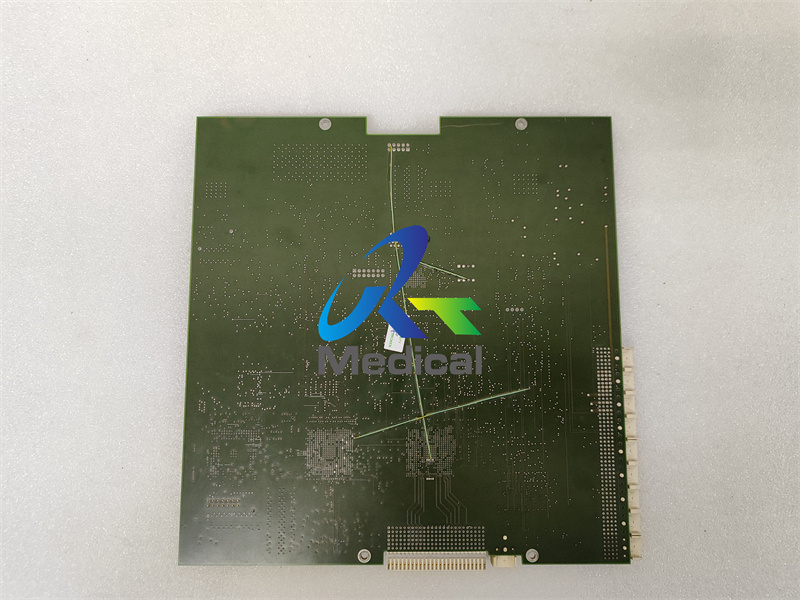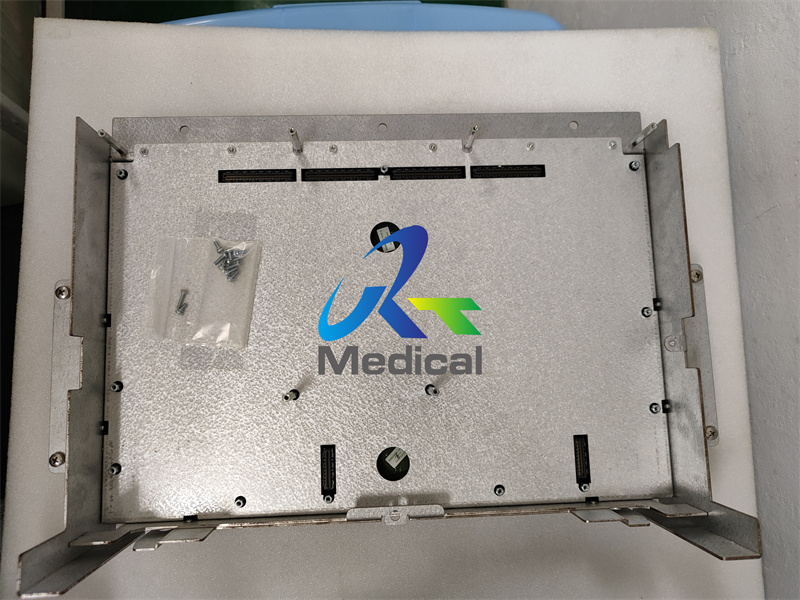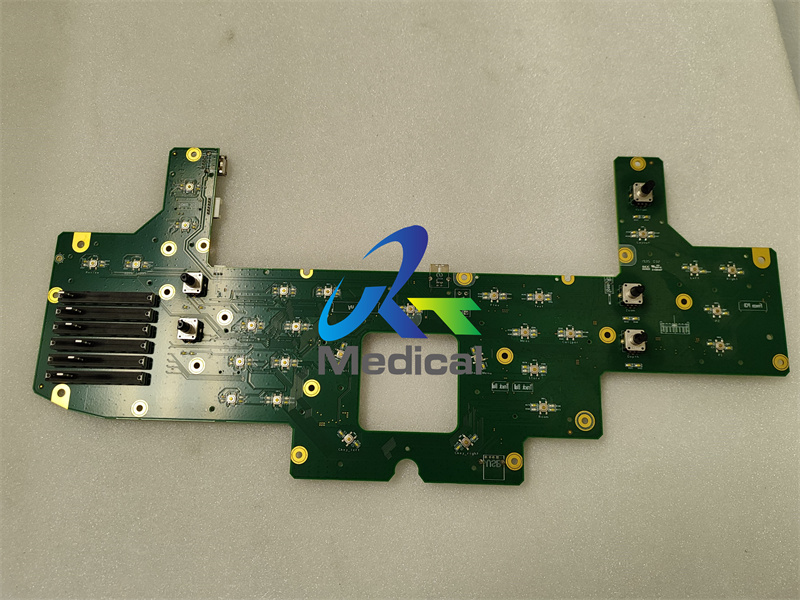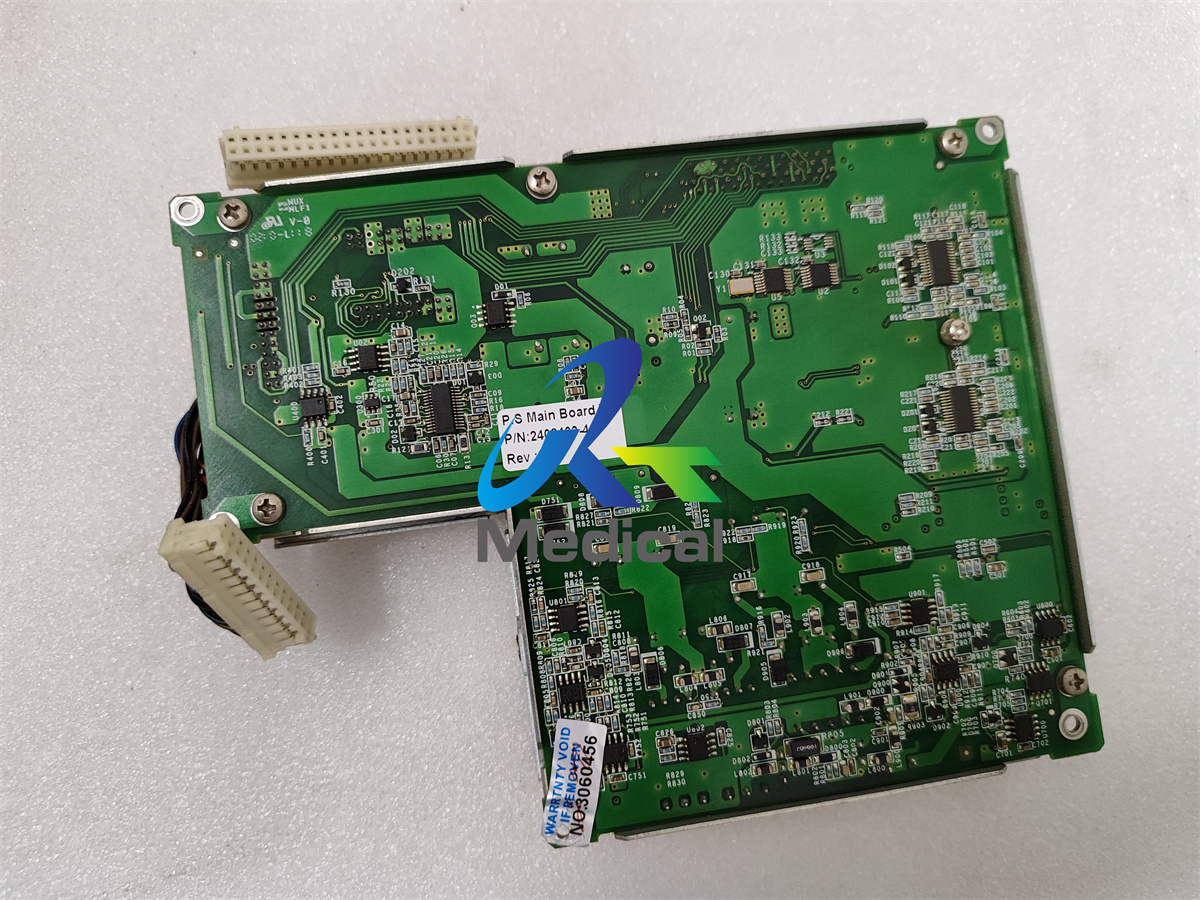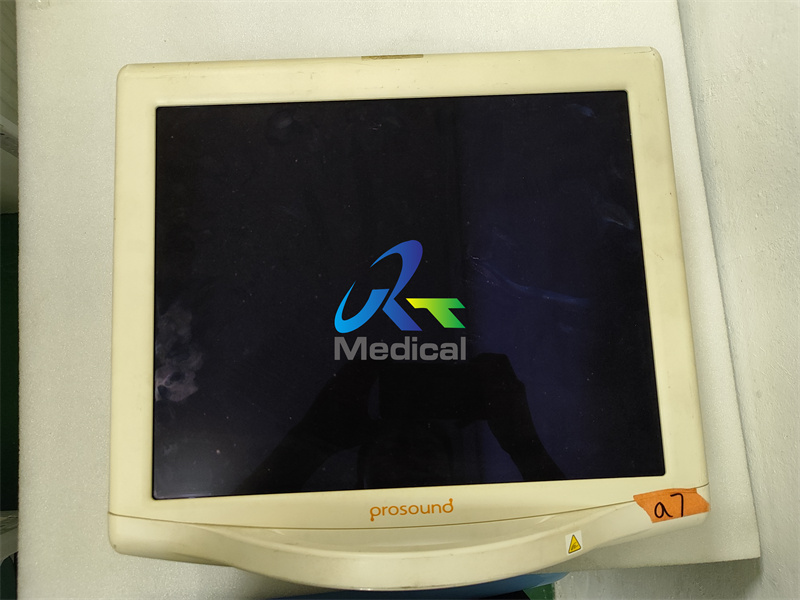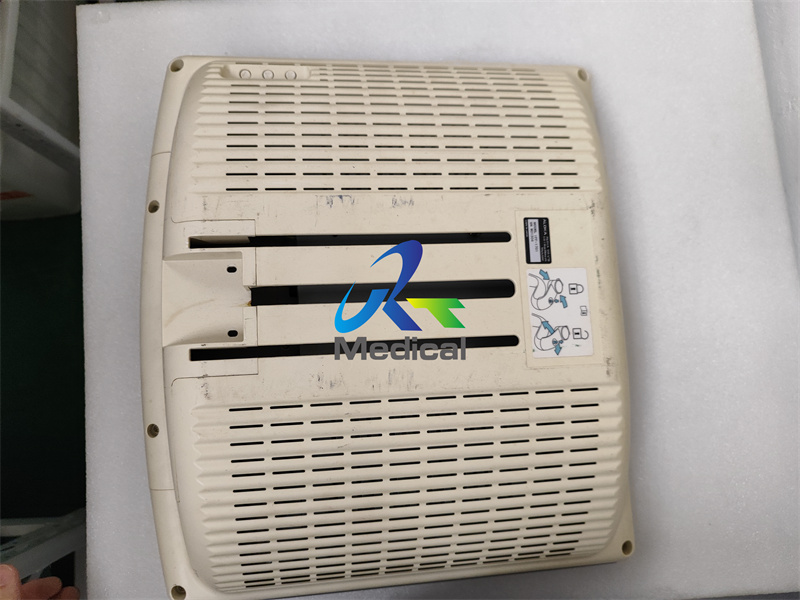0102030405
Aloka Alpha7 Ultrasound Part Monitor-IPF-1701
Aloka Alpha7 Ultrasound Part Monitor-IPF-1701
Aloka Alpha7
1.Function and characteristics
Although the specific functions and features may vary depending on the configuration and version, in general, Aloka Alpha7, as a color ultrasound device, has the following basic functions and features:
- High definition imaging: Advanced ultrasound imaging technology provides high definition image quality to help doctors diagnose the condition more accurately.
- Multi-probe support: Multiple types of ultrasound probes are supported, such as abdominal probes, superficial probes, intracavity probes, etc., to meet different clinical needs.
- Rich measurement and analysis capabilities: Provide a variety of measurement and analysis tools to help doctors conduct a more comprehensive assessment of the condition.
- User-friendly interface: Designed with intuitive and easy to use operation interface, easy for doctors to quickly get started and improve work efficiency.
2. Common faults and solutions
According to the publicly released information, Aloka Alpha7 may encounter some common faults during use, the following are some typical fault symptoms and solutions:
- Interference problem:
Symptom: Interference occurs during use.
Solution: It is recommended to replace the channel plate, part number may be 539100BB.
Probe no echo:
Fault phenomenon: A probe (such as the cavity probe) does not echo during use, but switching to other probes (such as superficial probes or abdominal probes) is normal.
Solution: The initial judgment is that the probe is damaged, it is recommended to replace the corresponding probe. - Trackball failure:
Symptom: The trackball fails to move up and down.
Solution: It is recommended to replace the trackball because the rotating shaft of the trackball may be damaged. In addition, the inflexibility of the trackball may also be related to the lack of timely cleaning of the coupler or the high frequency of use. - Machine crash:
Fault phenomenon: The machine is stuck during the boot process, and the machine crashes after entering the system.
Solution: First check whether the power output is normal, if the power is normal, it may be caused by the motherboard damage. It is recommended to replace the mainboard to resolve the problem. - White vertical lines appear on the two-dimensional interface:
Fault phenomenon: white vertical channels appear in the two-dimensional interface during use, which can be temporarily restored to normal after restarting, but will appear again after a period of use.
Solution: It is recommended to replace the channel plate to solve the problem.
Other Philips related ultrasonic components we can offer:
| Brand | Machine type | Description |
| Aloka | Alpha 5 | Main board EP493700DD |
| Aloka | Alpha 5 | Main board EP481200DD /EP525200 |
| Aloka | Alpha 5 | Contral board |
| Aloka | Alpha 5 | EP496700BB,EP496800BB |
| Aloka | SSD-3500/Alpha 5 | EP531900AA |
| Aloka | Alpha 5 | EP512600AC |
| Aloka | Alpha 5 | EP444300LR |
| Aloka | Alpha 6 | CPU board EP537000AB/EP5630 |
| Aloka | Alpha 6 | Power supply EU6046 |
| Aloka | Alpha 6 | Contral board L-KEY-105B |
| Aloka | Alpha 6 | Alpha 6 number keyboard |
| Aloka | Alpha 6 | Touch screen |
| Aloka | Alpha 6 | LCD |
| Aloka | Alpha 6 | RX Beam Former EP555501AA |
| Aloka | Alpha 6 | EP555300 |
| Aloka | Alpha 6 | EP550000AA |
| Aloka | Alpha 6 | CW Board EP555700 |
| Aloka | Alpha 6 | 3D/4D Board EP556000 |
| Aloka | Alpha 6/Alpha 7 | RXBF & TP Board EP555500 |