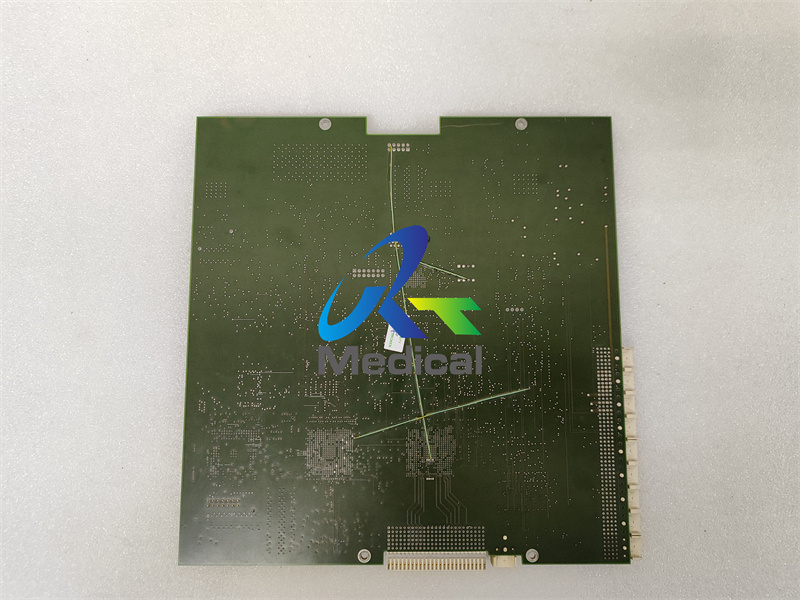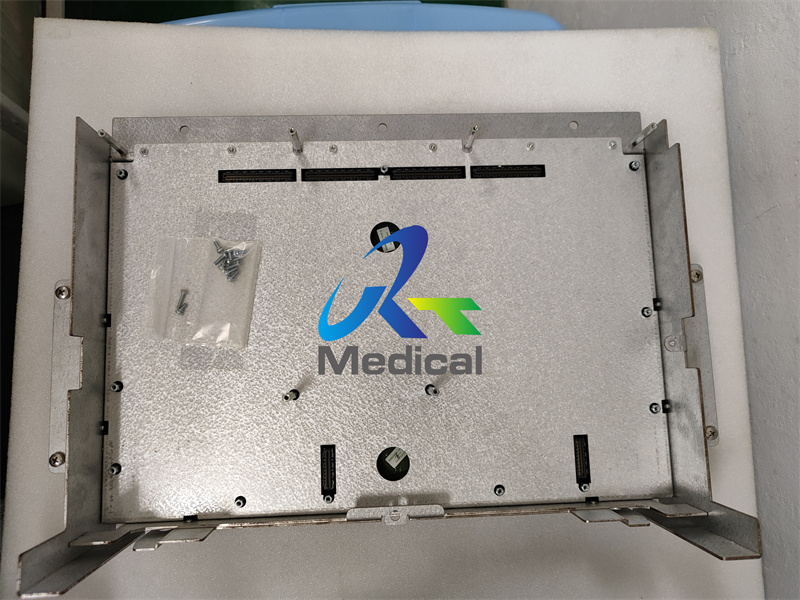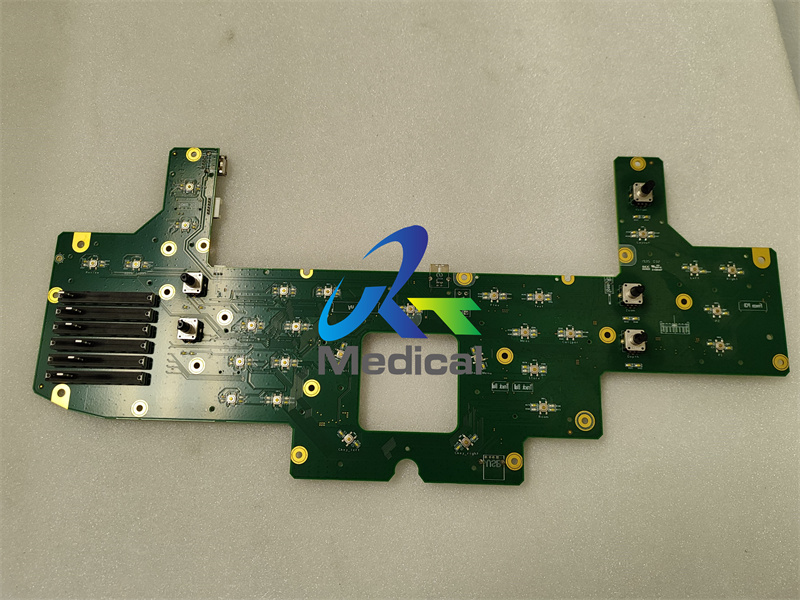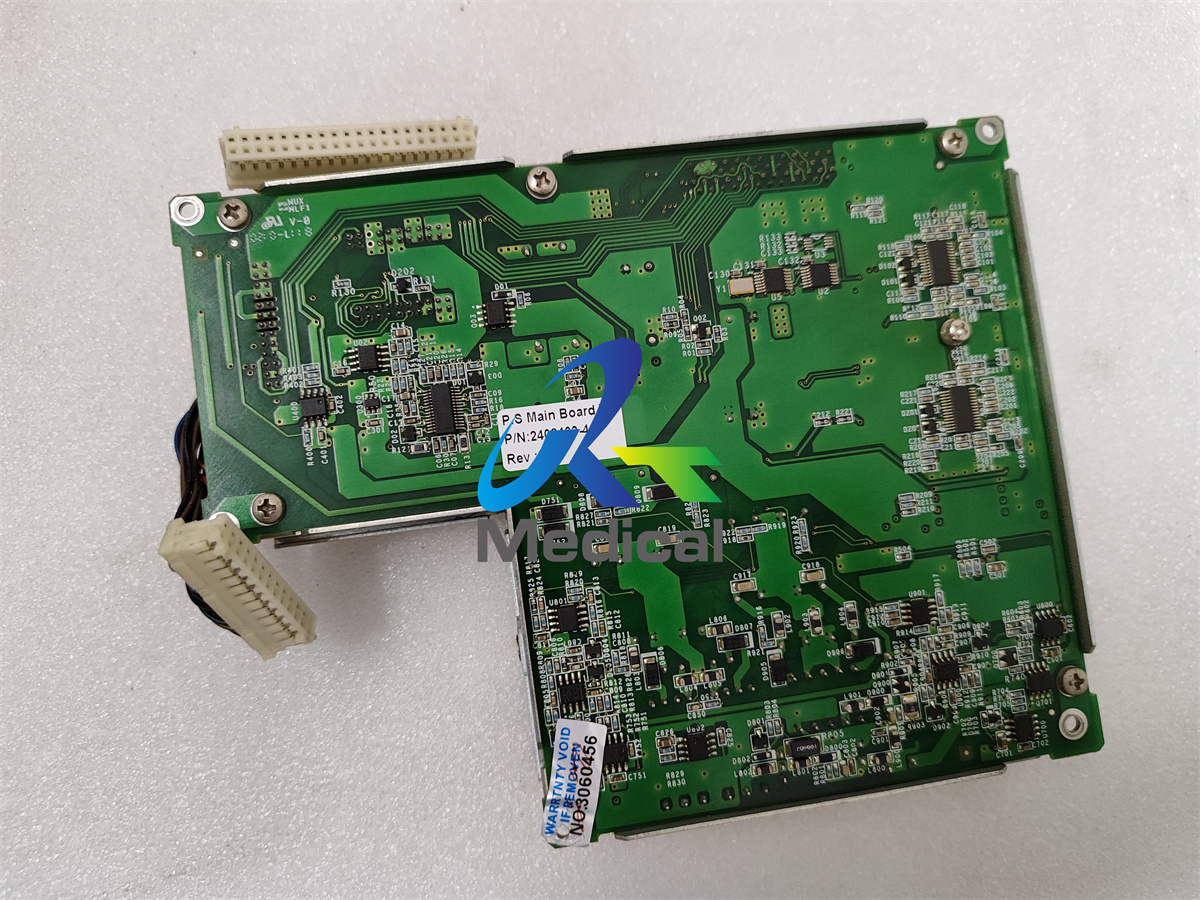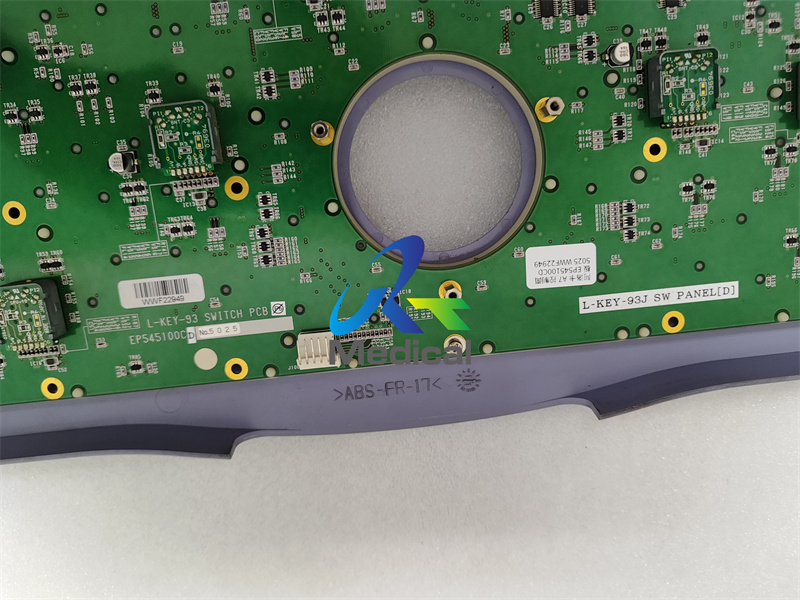Aloka Prosound Alpha7 Ultrasound Part Control Board EP545100CD
Aloka Alpha7 Contral Panel-EP545100CD
Knowledge Points
Aloka Prosound Alpha7 Control Board
1. Ergonomic design
The control Board of Aloka Prosound Alpha7 adopts ergonomic design to ensure that the operator can maintain comfort and efficiency during use. Its features include:
Free arm design: This design allows the control panel to flexibly adjust the position and angle to adapt to the habits and needs of different operators.
Multiple sizes of LCD monitors are available: Aloka Prosound Alpha7 provides three different sizes of LCD monitors: 15”, 17”, and 19” to meet the display needs of different occasions.
The operation panel can be raised and lowered and rotated: The operation panel supports up and down lifting and left and right rotation, which further improves the flexibility and convenience of operation.
Push-pull keyboard: This design allows the keyboard to be easily stored when not in use, saving space and reducing the possibility of accidental touch.
2. Control board function
The control panel of Aloka Prosound Alpha7 integrates rich functions to support comprehensive ultrasound imaging and diagnosis needs. These functions include but are not limited to:
Image control: Through the buttons or touch screen on the control panel, the brightness, contrast, gain and other parameters of the ultrasound image can be adjusted in real time to obtain the best visual effect.
Scan parameter setting: The control panel allows the user to set the depth of ultrasound scanning, focus point position and other parameters to adapt to different examination sites and imaging needs.
Imaging mode selection: Aloka Prosound Alpha7 supports multiple imaging modes, such as B mode, M mode, color Doppler mode, etc. Users can select the appropriate imaging mode through the relevant buttons or menu options on the control panel.
Advanced functions: The device is also equipped with a series of advanced functions, such as spatial compound imaging technology, broadband harmonic imaging, adaptive image optimization, etc. These functions can be selected and adjusted through specific buttons or menu options on the control panel.
3. Operation precautions
When using the control panel of Aloka Prosound Alpha7, you need to pay attention to the following points:
Be familiar with the operation manual: Before operation, you should carefully read and familiarize yourself with the operation manual of the device to understand the detailed description of each button and function on the control panel.
Gentle operation: During operation, press the buttons and adjust the knobs gently to avoid excessive force that may cause damage to the equipment or affect the inspection results.
Regular maintenance and care: Clean and maintain the control panel regularly to keep it clean, tidy and in normal operating condition.
Other Aloka related ultrasonic components we can offer:
| Brand | Machine type | Description |
| Aloka | Alpha 5 | Main board EP493700DD |
| Aloka | Alpha 5 | Main board EP481200DD /EP525200 |
| Aloka | Alpha 5 | Contral board |
| Aloka | Alpha 5 | EP496700BB,EP496800BB |
| Aloka | SSD-3500/Alpha 5 | EP531900AA |
| Aloka | Alpha 5 | EP512600AC |
| Aloka | Alpha 5 | EP444300LR |
| Aloka | Alpha 6 | CPU board EP537000AB/EP5630 |
| Aloka | Alpha 6 | Power supply EU6046 |
| Aloka | Alpha 6 | Contral board L-KEY-105B |
| Aloka | Alpha 6 | Alpha 6 number keyboard |
| Aloka | Alpha 6 | Touch screen |
| Aloka | Alpha 6 | LCD |
| Aloka | Alpha 6 | RX Beam Former EP555501AA |
| Aloka | Alpha 6 | EP555300 |
| Aloka | Alpha 6 | EP550000AA |
| Aloka | Alpha 6 | CW Board EP555700 |
| Aloka | Alpha 6 | 3D/4D Board EP556000 |
| Aloka | Alpha 6/Alpha 7 | RXBF & TP Board EP555500 |