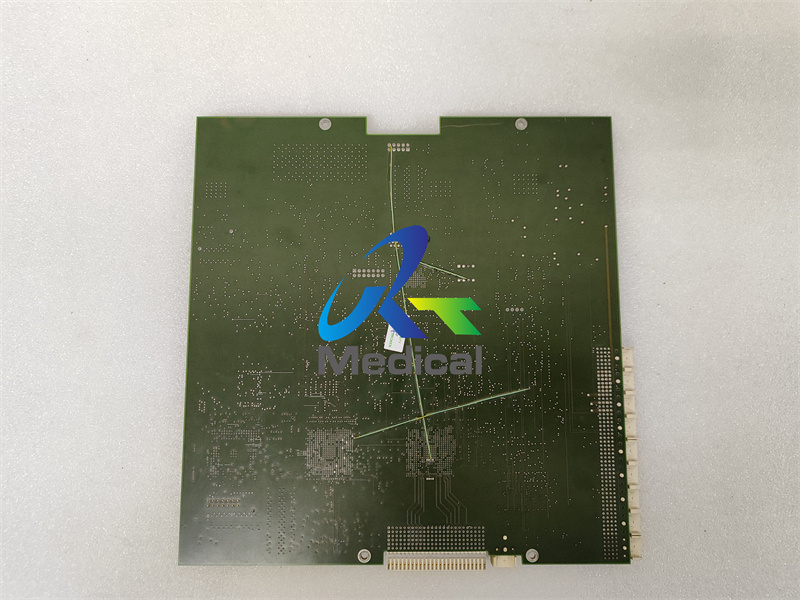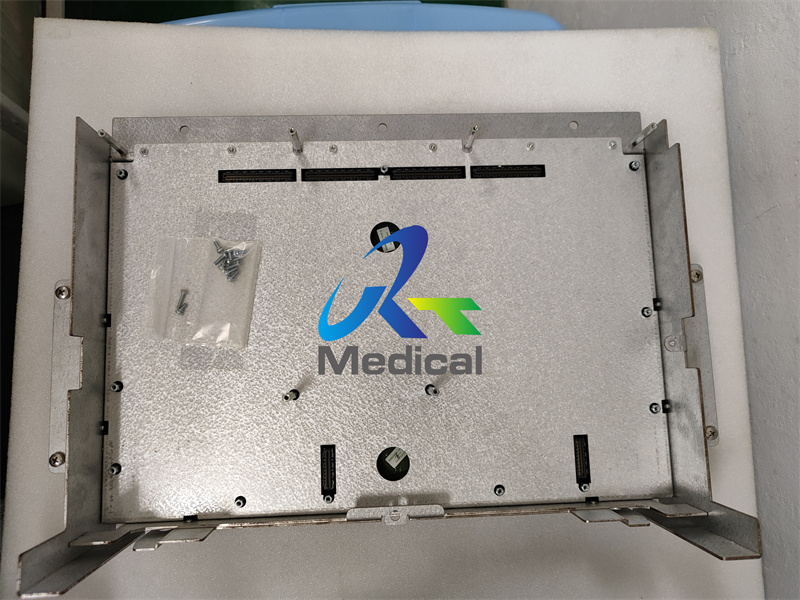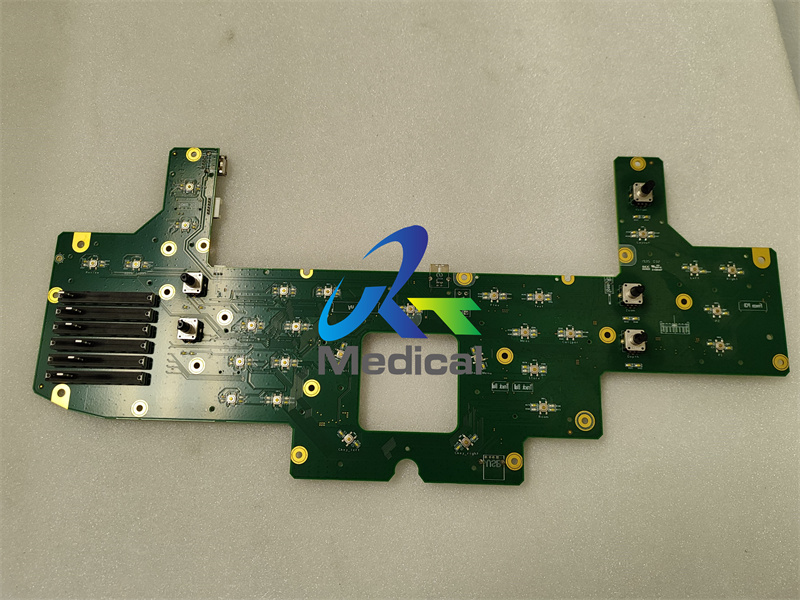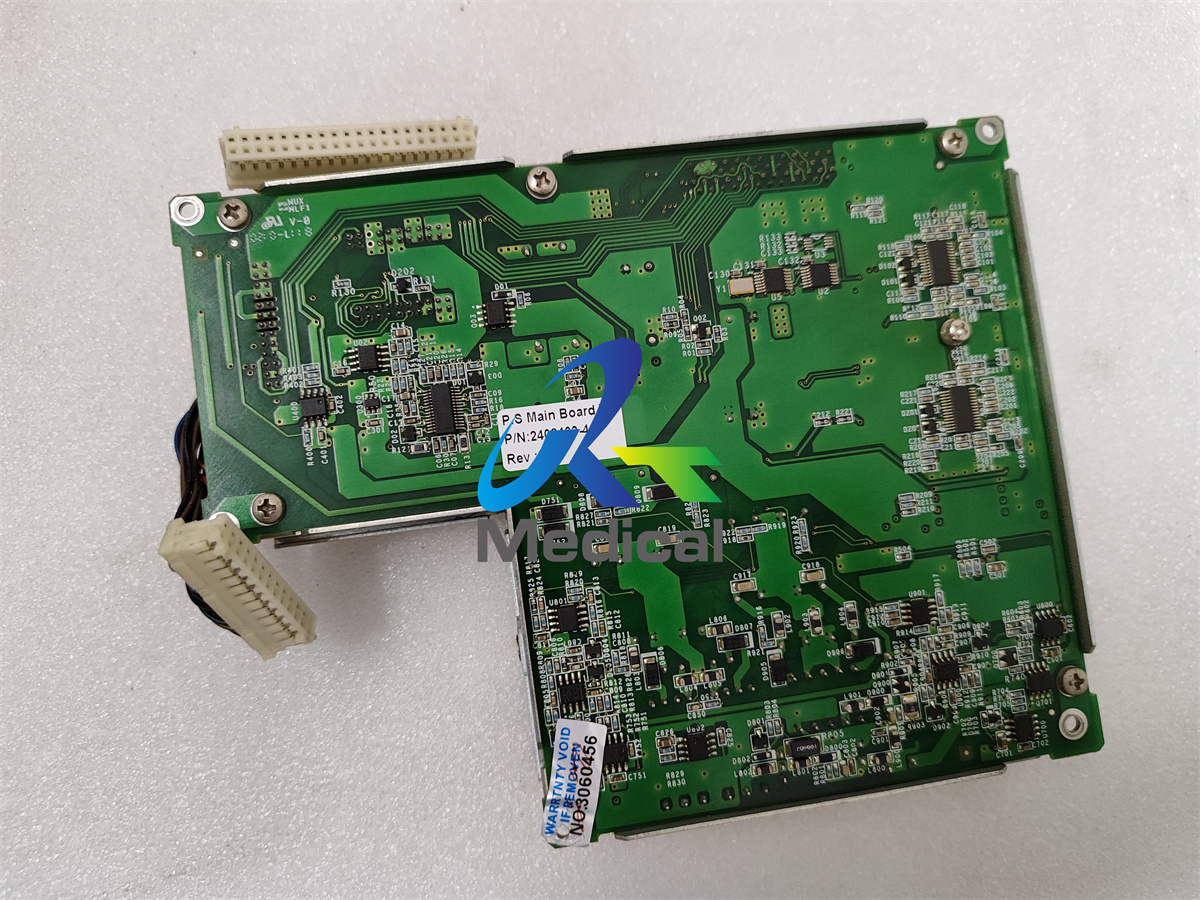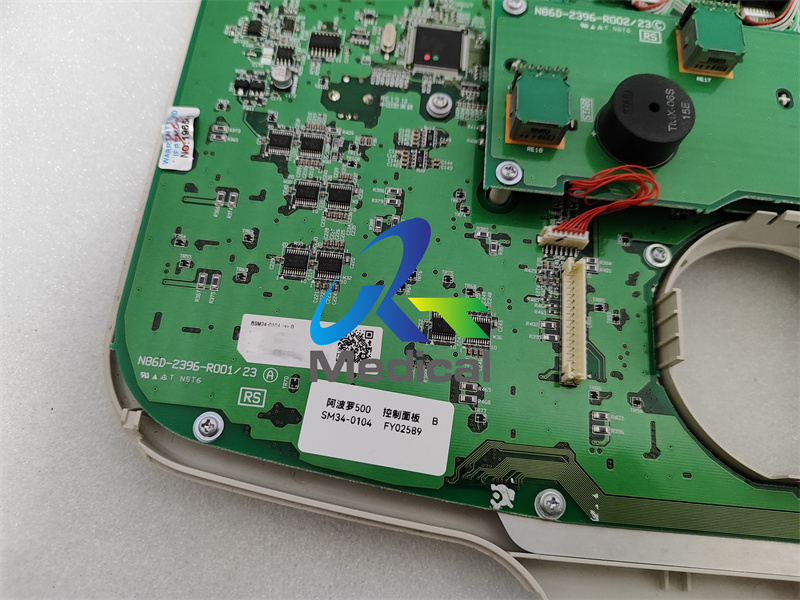Toshiba Aplio 500 Ultrasound Control Board BSM34-0104
Toshiba Aplio 500 Ultrasound Control Board
Knowledge point
About Toshiba Aplio 500 Control Board
1. Control Panel Overview
The control panel design of Toshiba Aplio 500 usually focuses on user experience and ease of operation, and enables operators to easily perform various operations through intuitive buttons and interface layout. The control panel may contain multiple input methods such as touch screen, physical buttons, knobs, etc. to meet different operation needs.
2. Control Panel Function
Image Control:
Brightness/Contrast Adjustment: Through the relevant buttons on the control panel or the slider on the touch screen, the brightness and contrast of the ultrasound image can be adjusted in real time to obtain the best visual effect.
Gain Control: Used to adjust the gain of the ultrasound signal to improve the clarity and detail display of the image.
Imaging Mode Selection: There may be special buttons or menu options on the control panel for selecting different imaging modes, such as B mode, M mode, color Doppler mode, etc.
Scan Parameter Settings:
Depth Adjustment: Control the depth range of ultrasound scanning to adapt to different examination sites and needs.
Focus Adjustment: Through the focus adjustment button or menu option on the control panel, the focus point position of the ultrasound beam can be adjusted to obtain a clearer image.
System Settings and Adjustments:
Volume Control: Adjust the audio output volume of the ultrasound image.
User interface customization: Some high-end models may allow users to customize the interface layout and shortcut key settings of the control panel according to personal habits.
Advanced functions:
Image optimization: Toshiba Aplio 500 may be equipped with one-click optimization functions such as TSO (tissue-specific optimization) and Q-Scan, etc. These optimization algorithms can be quickly applied through specific buttons on the control panel to improve image quality.
Simulated endoscopic navigation: Based on advanced three-dimensional imaging technology, through the navigation control keys on the control panel, the operator can simulate the endoscopic view to freely pass through the lumen, catheter or blood vessel for more intuitive lesion exploration and surgical guidance.
3. Operation precautions
Familiar with the operation manual: Before operating Toshiba Aplio 500, you should carefully read and familiarize yourself with the operation manual of the device to understand the detailed description of each button and function on the control panel.
Regular inspection and maintenance: Regularly check whether the buttons, touch screen and other components of the control panel are damaged or loose, and perform maintenance and replacement in time to ensure the normal operation and accuracy of the device.
Safe operation: During operation, care should be taken to avoid applying excessive force or improper operation on the control panel to prevent damage to the device or affect the inspection results.
Other ultrasound parts related to that we can offer:
| Brand | Machine type | Description |
| Toshiba | Aplio 300/400/500 | mainboard |
| Toshiba | Aplio 300/400/500 | VI |
| Toshiba | Aplio 300/400/500 | TX |
| Toshiba | Aplio 500 | RX |
| Toshiba | Xario 200 | TX |
| Toshiba | Xario 200 | RX |
| Toshiba | Aplio XV SSA-770A | Mainboard |
| Toshiba | Aplio XV SSA-770A | AC/DC power supply |